Default reports in SSMS
2July 13, 2017 by Kenneth Fisher
As DBAs our stock in trade is information and there is certainly an impressive amount available. The diagnostic views are the most common place to get the information we need but every now and again it’s nice to get an organized/pretty view. To that end, you can write your own reports or you can use the default reports that Microsoft makes available through SSMS. There are reports at the Server, Database and Agent level.
Server
Database
Agent
It’s easy enough to get to them. Just right click (ServerName, DBName, or Agent) -> Reports -> Standard Reports -> Select your report. Then once you start using them your recent reports will start showing up under the reports menu.




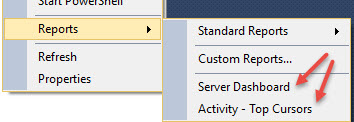





[…] Kenneth Fisher talks about the default reports built into Management Studio: […]
[…] Time for some homework again. I know Pass Summit is this week so you may be a bit busy but regardless this is an important one. Did you know that SSMS (SQL Server Management Studio) has a bunch of built in reporting? […]